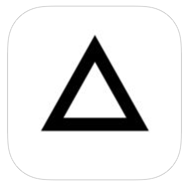WELCHE FOTO APPS KOMMEN IN FRAGE?
Die integrierten Foto Apps der Smartphones erhalten mit jeder Neuauflage der Telefone auch weitere Funktionen, vom Panoramabild bis hin zum Zeitraffer ist alles dabei.
Sicherlich sind die Ergebnisse der heutigen iphones besser, als unsere alten Digicams aus vergangenen Tagen, allerdings kommt auch die iPhone-App an Ihre Grenzen.
Hier kommen Foto-Apps ins Spiel, die einige Funktionen hinzufügen, oder einfach besser sind, als die Standardversion.
Egal ob der Schnappschuss auf der Party, oder das Bergpanorama beim Outdoor-Wochenende, nahezu alle Fotos werden nachträglich bearbeitet, bevor sie verschickt oder in sozialen Netzwerken
geteilt werden. Sei es durch die Anwendung diverser Filter, Masken, das Zurechtschneiden des Bildes, die Zusammenstellung von Kollagen, oder das Hinzufügen von Texten.
Das ideale Foto braucht die passende App.
FLOWFACTOR FOTO APPS EMPFEHLUNG
PRISMA: FREE PHOTO EDITOR, ART FILTERS PIC EFFECTS
Beschreibung
Werden Sie zum Künstler! Verwandeln Sie Ihre Fotos in einzigartige Kunstwerke:
- Moderne Kunstfilter!
- Fantastische Fotoeffekte
- Schnelles Teilen
Prisma verwandelt Ihre Fotos durch die Styles bekannter Künstler in Kunstwerke: Munk, Picasso sowie weltberühmte Ornamente und Muster. Durch eine einzigartige Kombination aus Nervennetzwerken und künstlicher Intelligenz verwandeln Sie unvergessliche Momente in zeitlose Kunst.
645 PRO MK III
Beschreibung
645 PRO Mk III wurde für den ambitionierten Hobbyfotografen entwickelt. Die App arbeitet wie eine professionelle Kamera, es ist die eine der stärksten Foto-Apps auf dem Markt. Man hat umgehend Zugriff auf alle wichtigen Funktionen. Egal ob Automatik-Modi, oder voll Manuell, Spot oder Matrix Fokussierung. Wähle den Weißabgleich manuell.
Habt Zugriff auf alle nötigen Infos, wie ISO, Verschlusszeiten, Histogramm, GPS Daten, u.v.m.
Mit 645 PRO Mk III Fotos in bester Qualität schießen.
SLOW SHUTTER CAM
Beschreibung
Slow Shutter Cam brings new life into your device’s photo toolbox by letting you capture a variety of amazing slow shutter speed effects that you only thought you could get with a DSLR. Continue reading to learn why you should download this app today!
How many times have you tried to capture artful images with your iPhone camera but were left wishing you had more features to work with? Slow Shutter Cam puts an end to mere snapshots and gives you some of the most powerful features of a DSLR camera. All this, in a package that fits in your pocket.
Slow Shutter Cam offers three capture modes to capture unique images:
Highlights:
- Option to resume capture
- Real time live preview – See the result in real time
- Innovative ‚Freeze‘ and ‘Blur Strength’ control
- Tap to adjust focus/exposure
- Time-lapse Intervalometer
- Apple Watch support and handy Self-Timer
- Full resolution support on every devices
QUICK – ADD TEXT TO PHOTOS FAST
Beschreibung
The fastest app for adding text to photos. Perfect for busy people who tell, sell, buy, share, organize, memorize, and more.
TAP > TYPE > STYLE > SHARE > DONE!
FAST PHOTO PICKER: An extra large view of your most recent pictures will let you pick your best photo fast, or snap a picture with a swipe and a tap.
FANTASTIC FONTS: Choose from 16 carefully curated and dramatically different fonts. Find fonts that are useful, fun, and beautiful, perfect for any occasion.
REALTIME FONT SELECTION: Glide through all the fonts with a flick of a finger, your text will change instantly.
SMOOTH STYLING: Adjust size, color, and placement with very little effort. Quick’s advanced color slide shows a crazy high number of options.
SMART SHARING: Choose from your favorite messaging apps and social networks: WhatsApp, Instagram, Facebook, and more. Or simply save it to your camera roll.
ADOBE PHOTOSHOP EXPRESS
Beschreibung
Nutzen Sie wie viele Millionen kreative Leute Adobe Photoshop Express für schnelle, leistungsstarke und erweiterte Bearbeitung auf mobilen Geräten. Probieren Sie die neue von Benutzern geforderte #1-Funktion: COLLAGEN. Mit Adobe Photoshop Express Collages können Sie Original-Layouts in Studioqualität mit nur 5 Schritten erstellen.
- Greifen Sie auf Bilder von Ihrem mobilen Gerät, Creative Cloud, Dropbox, Facebook und jetzt auch Google-Fotos aus zu.
- Intelligenter Layout- und Designtransfer erstellt in einem einzigen Schritt automatisch wunderschöne Collagen zum Teilen.
- Wählen Sie ein beliebiges Foto in der Collage und bearbeiten Sie es nach Ihrem Geschmack:
- Teilen Sie Ihre Collagen mit Freunden, Familie, Kunden und Kollegen in nur 5 Schritten.
- Entwerfen Sie sofort einzigartige Collagen.